We have spent hours days weeks moving sites from one host to another, usually because a host can’t scale to our needs, or we need to upgrade to a new VPS. Hosting is a headache. As we scaled our needs changed, and so did our hosting requirements. When you develop with WordPress you also have considerations with speed and optimizations to take into account.
Best WordPress Hosting Checklist
Here’s our checklist of essentials we wanted when we searched for the best WordPress Hosting
- Firstly, hosting needs to be FAST
- SSH Access
- Provides advanced server caching
- Staging site management
- Support includes chat and tickets.
- Reasonably priced
- Easy Migrations
- Security / Bot Protection
- Hosting that can deploy straight from a Git Repo
- Easy SSL issuing and management of renewing at expiry
- Options for mail and transactional emails
- Can scale easily.
- Automatic Backups
- Unlimited accounts, scaling based on resource usage.
- Can host other Non-WordPress applications as needed
What We Recommend
I hate articles that don’t get to the point, so I’m going to start with our recommendation – it’s Cloudways Cloudways. We have been using it for a year and it’s been a huge breath of fresh air with our hosting woes. We are going to delve into each of the checklist items to show you why we think Cloudways is the best WordPress hosting. We have also put together some guides on how we use Cloudways to improve our workflow.
Is CloudWays Fast WordPress Hosting?
Is Cloudways Fast? You actually have a ton of server options with Cloudways, and you can spin up servers from Linode, AWS, Google, Vultr, and Digital Ocean, all options include the fee for these services, so you just pay Cloudways. Some of the more expensive options from Cloudways are from Google and AWS which use premium hardware. However, the real speed performance comes from multi-layer caching. All Cloudways packages come with Varnish Cache and most have Object Cache Pro included for FREE (this is a huge bonus, as it usually costs $79 per month just for this, which is quite impressive as most plans are just $30-$50)
I tested thewpgeek.com (this site) with various caching turned on to illustrate the performance benefits. This site is hosted on Cloudways, using Vultr.
No Optimizations Turned On
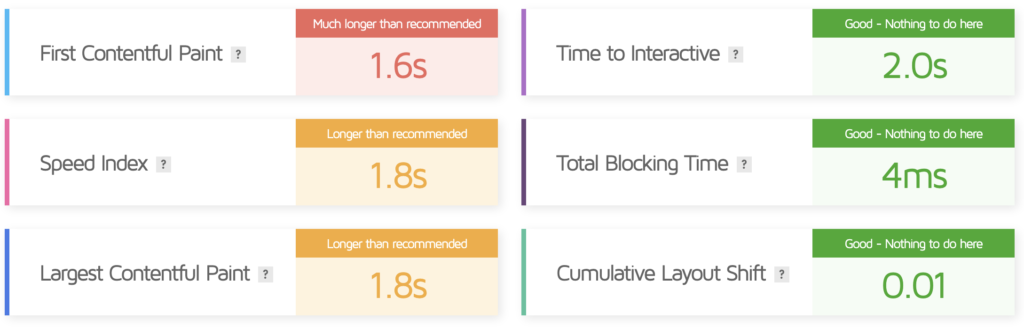
Varnish Turned On
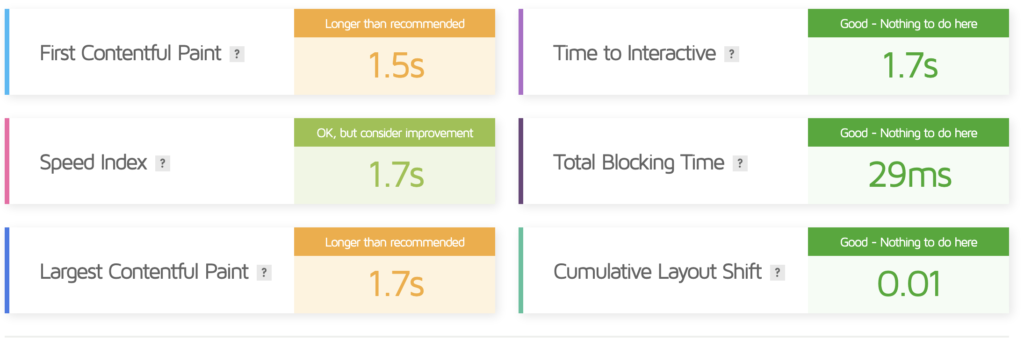
Varnish and Object Cahce Pro Turned On
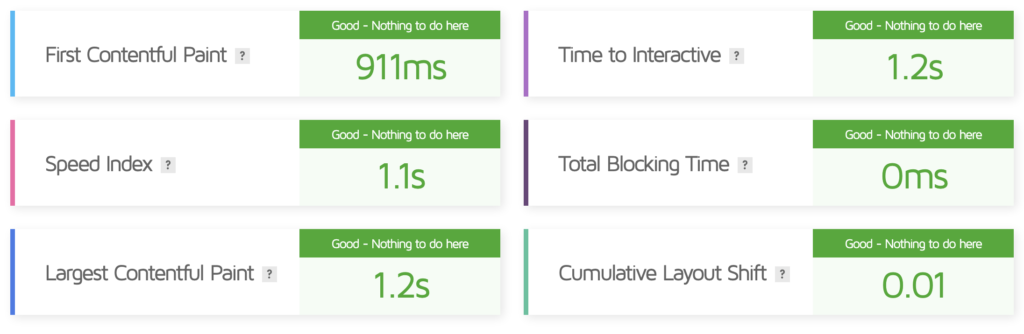
Impressive! It goes from 1.6 seconds to 911ms. WordPress has a lot going on, so these caching engines not only speed up your site but allow the site to effortlessly handle large spikes in traffic without breaking a sweat! Here is the score of this site:

Best WordPress Hosting with Staging Site Management
One thing that really sets Cloudways apart from other hosting options is how easy it is to create new staging environments. If you want to make a coding change you can make a staging server, test your code, run through your testing, and when you are happy deploy it seamlessly onto the production server. It offers a safe place to deploy or make plugin updates on sites where downtime is not an option. Its super simple to do
From the applications page on Cloudways just click create staging application :
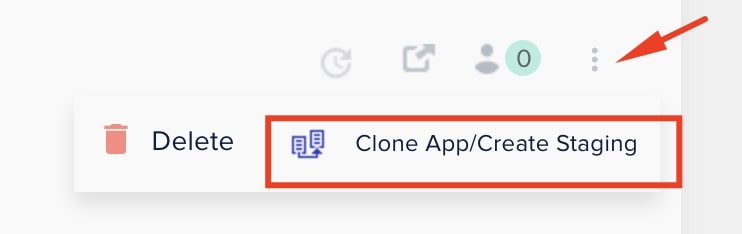
Once created you can go to the staging application and PULL (take all the data from the production server) or PUSH (take everything from staging to production). When you PUSH you are offered the option to make an automatic backup before the deployment happens.
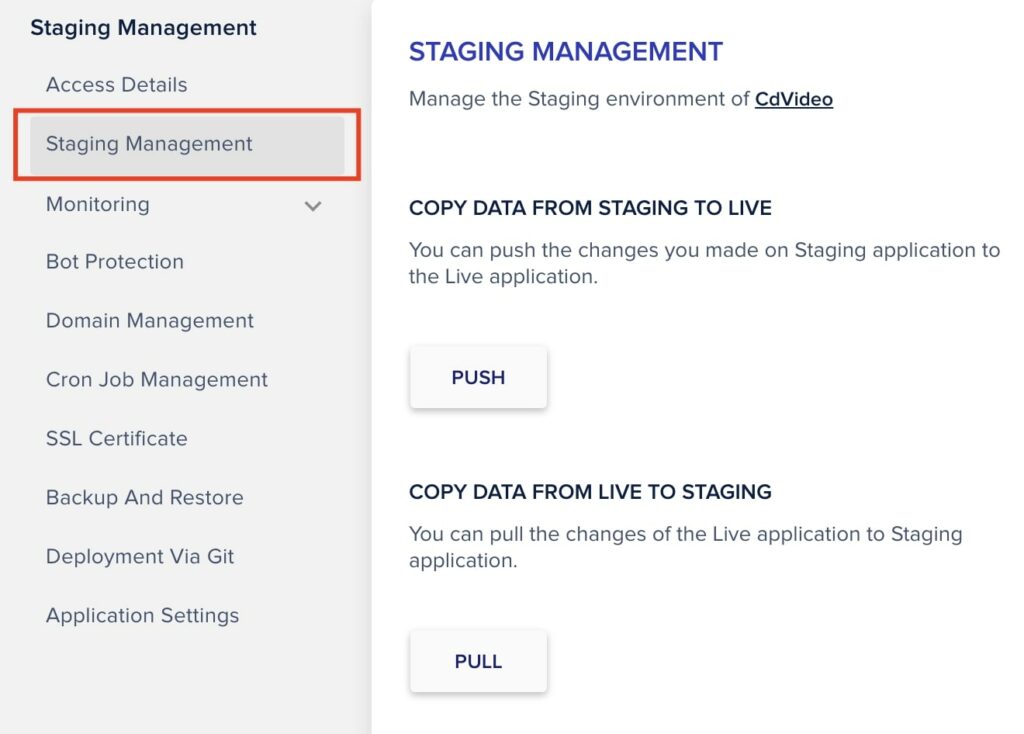
Another nice feature is it allows you to sync just the database to staging to keep everything up to date, or to push just files to the production server if that’s all you changed.

